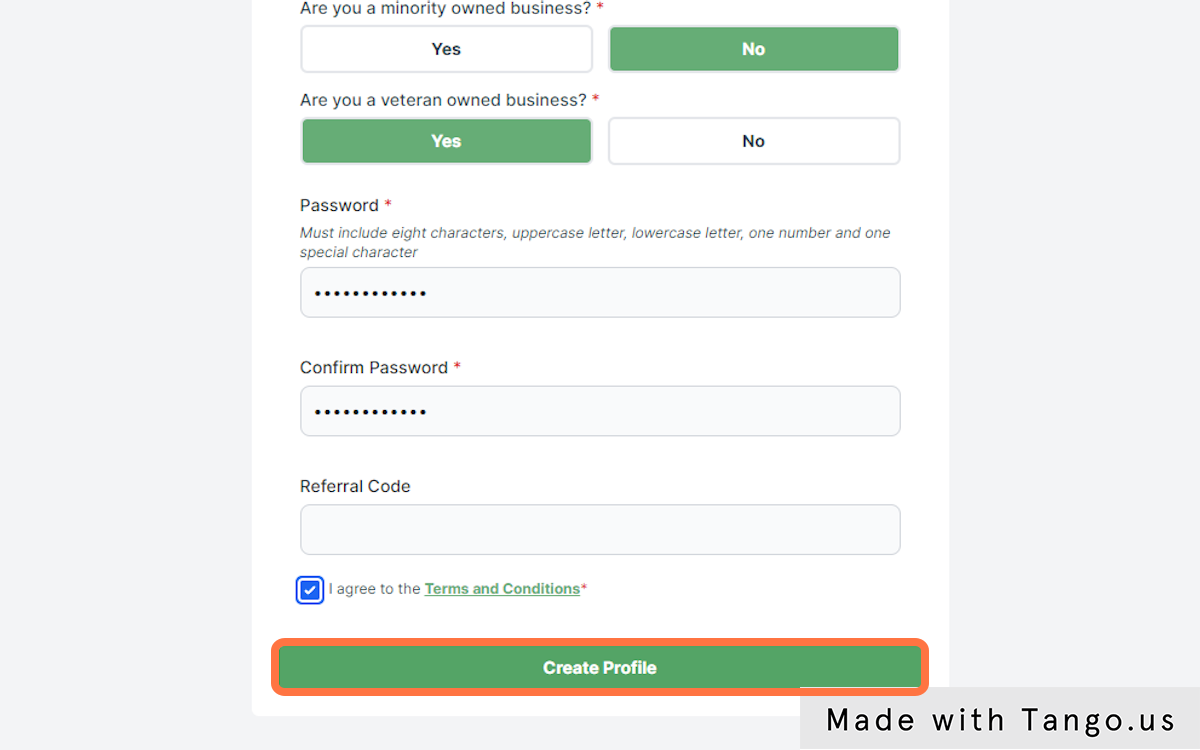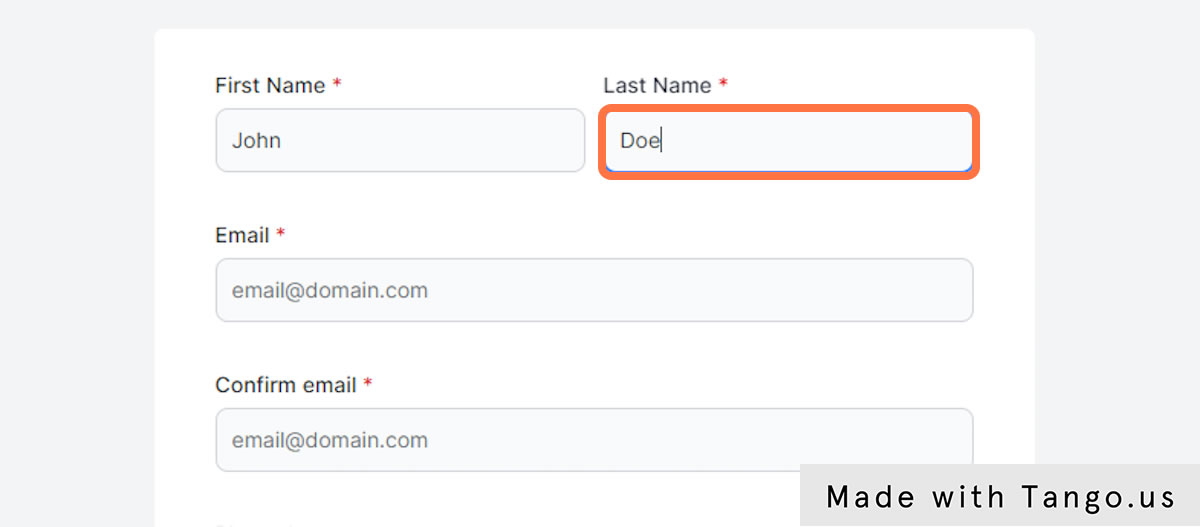Online tax preparation
February 23, 2023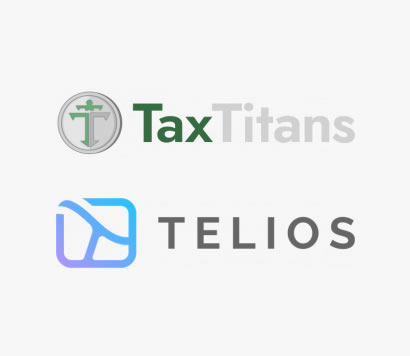
Tax Titans Partners with Telios to Launch AI-Powered “Sidekick” for Tax Industry
July 31, 20231. Go to app.tax-titans.com
2. Type your first name
3. Type your last name
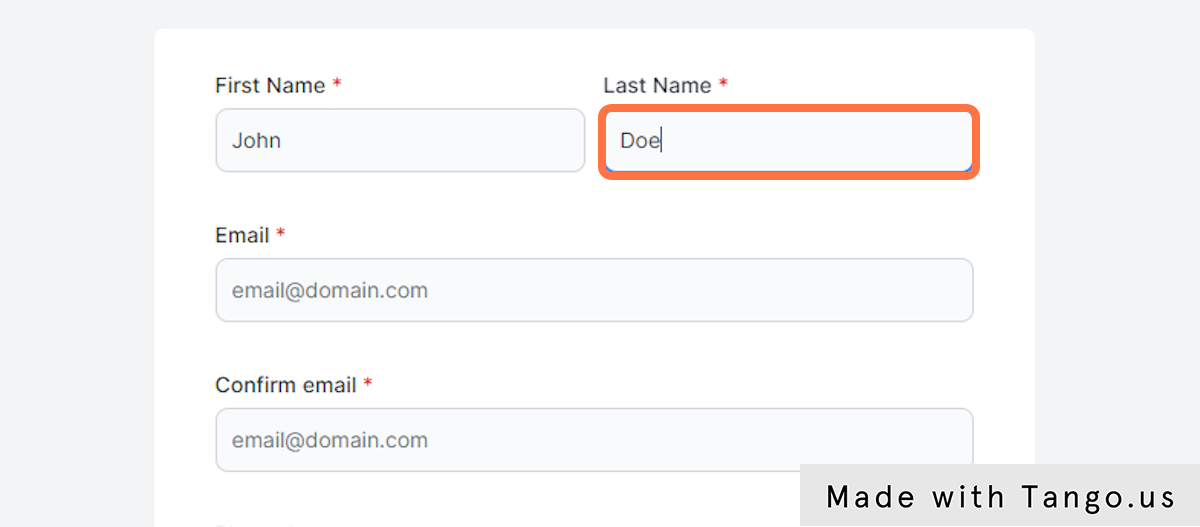
4. Type your email
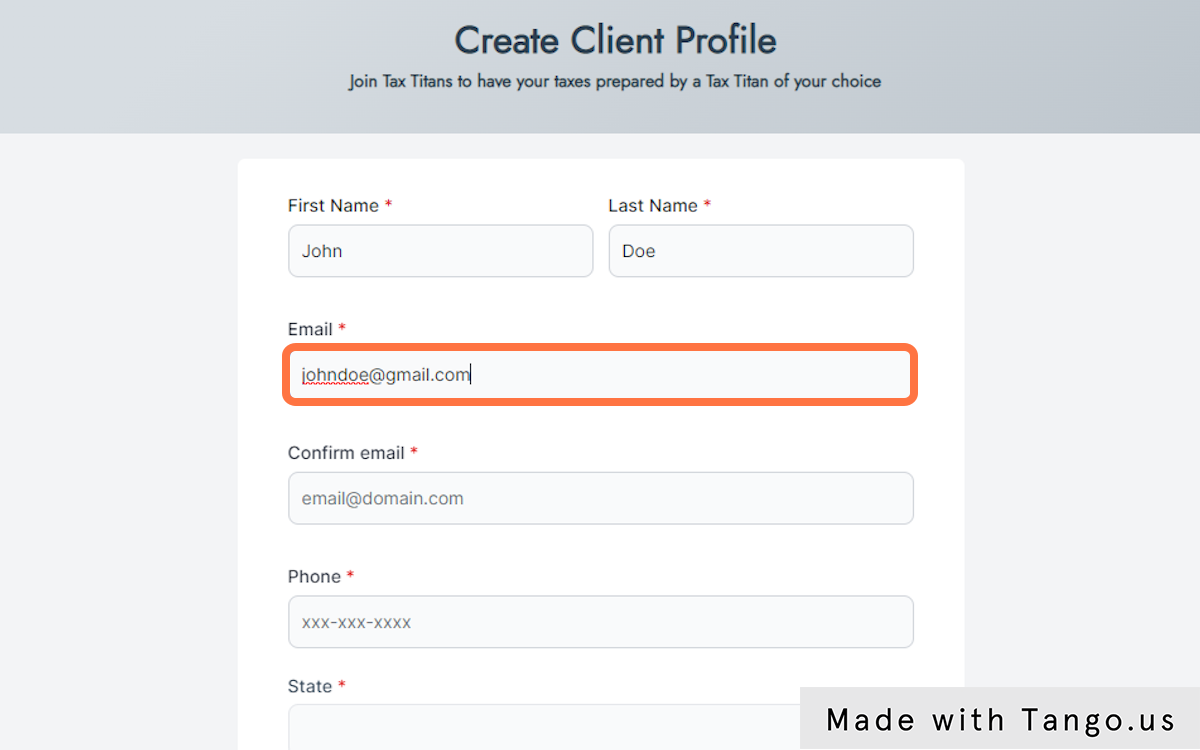
5. Type your email again
Email Confirmation
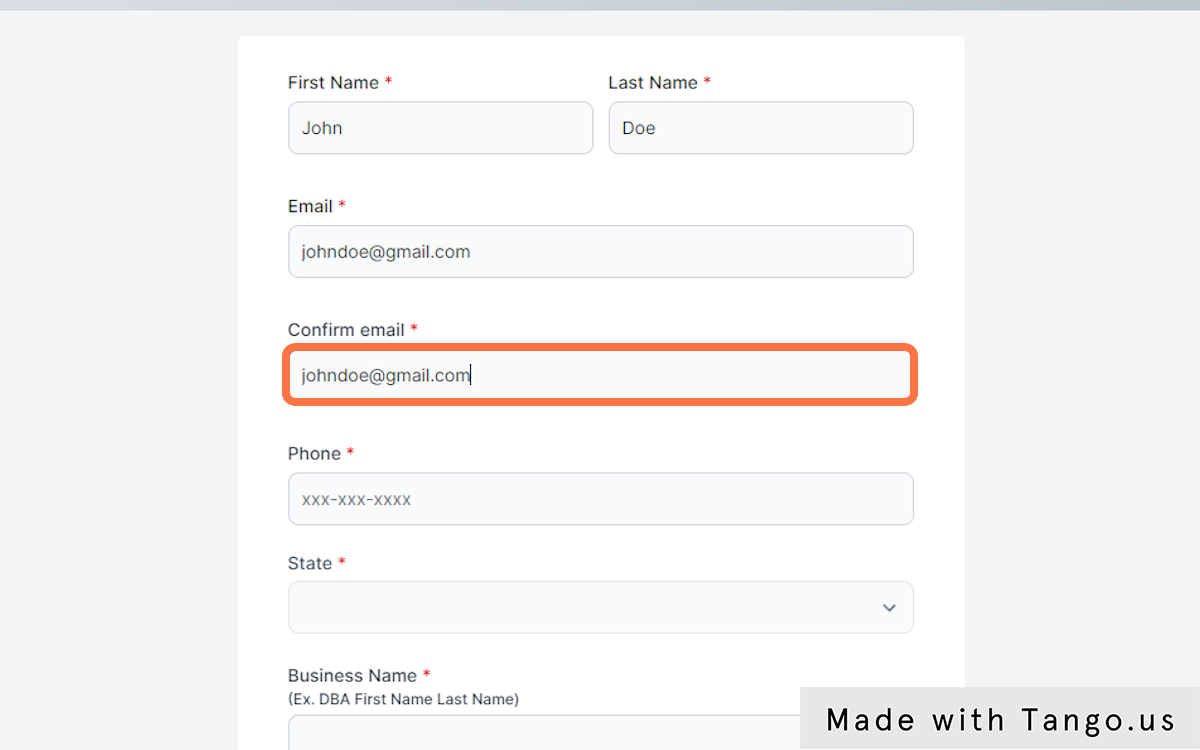
6. Type your phone number
7. Select your state
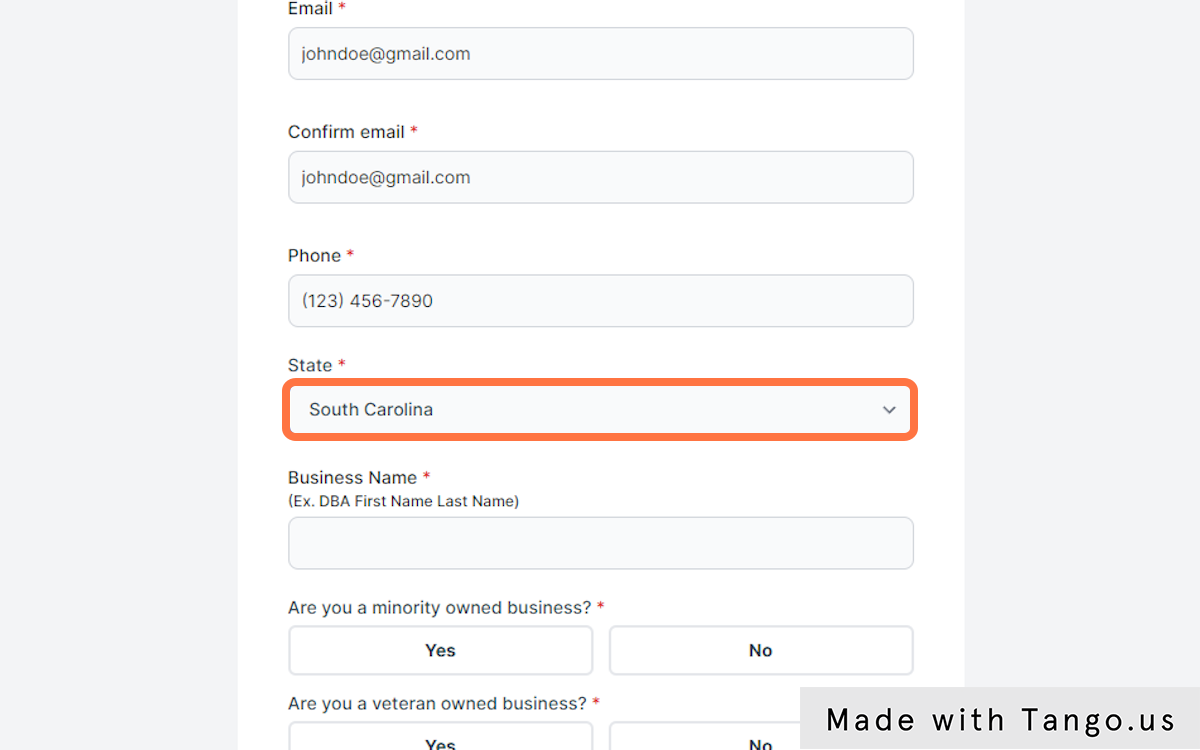
8. Type your Business Name
9. Choose if you are a minority-owned business
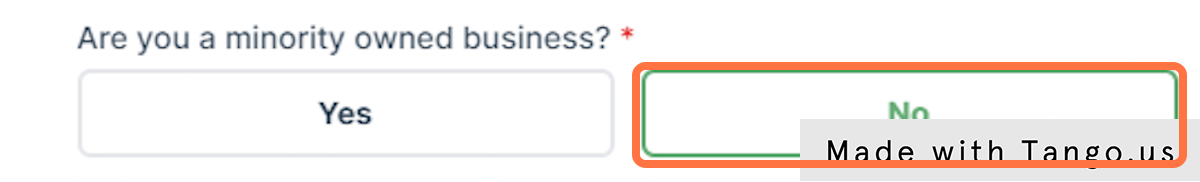
10. Choose if you are a veteran owned business
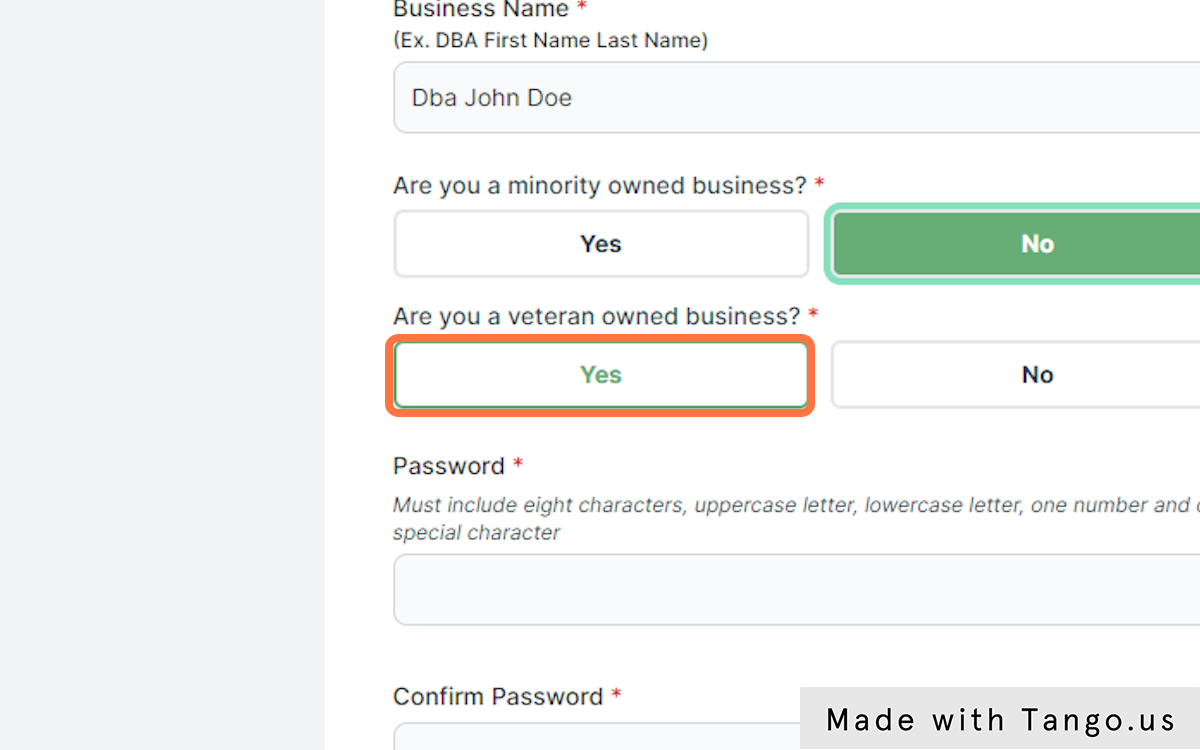
11. Type a password
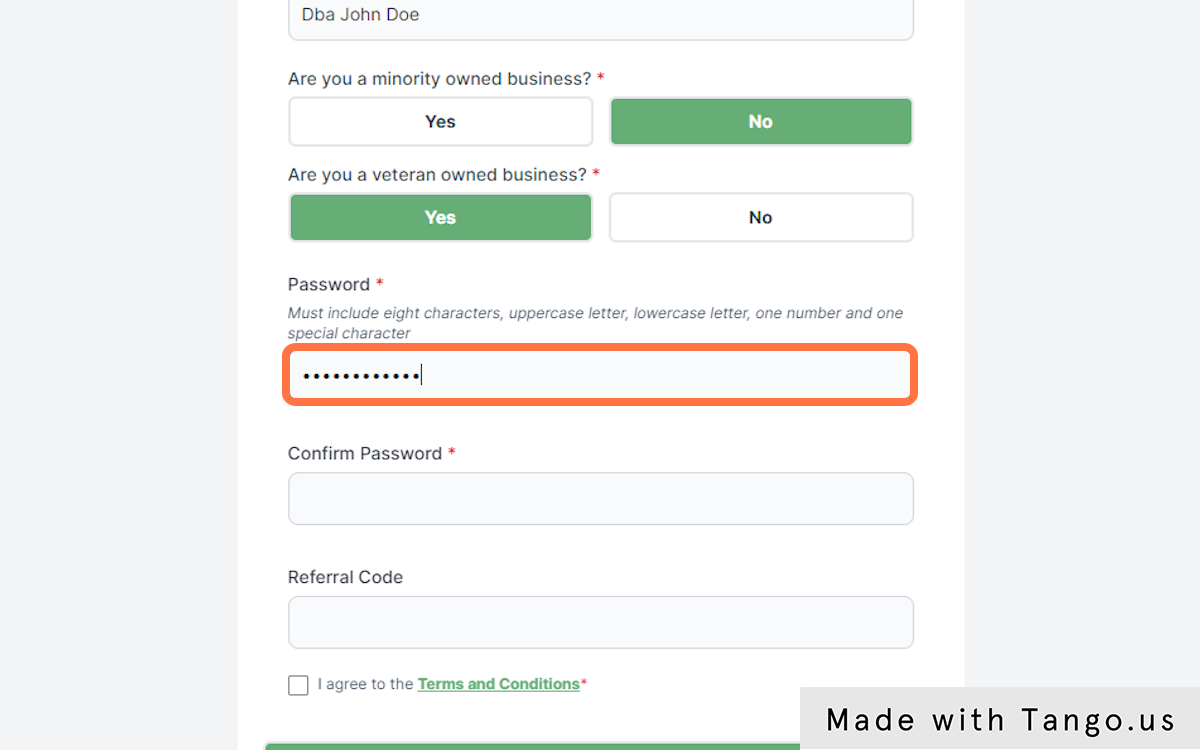
12. Confirm thepassword
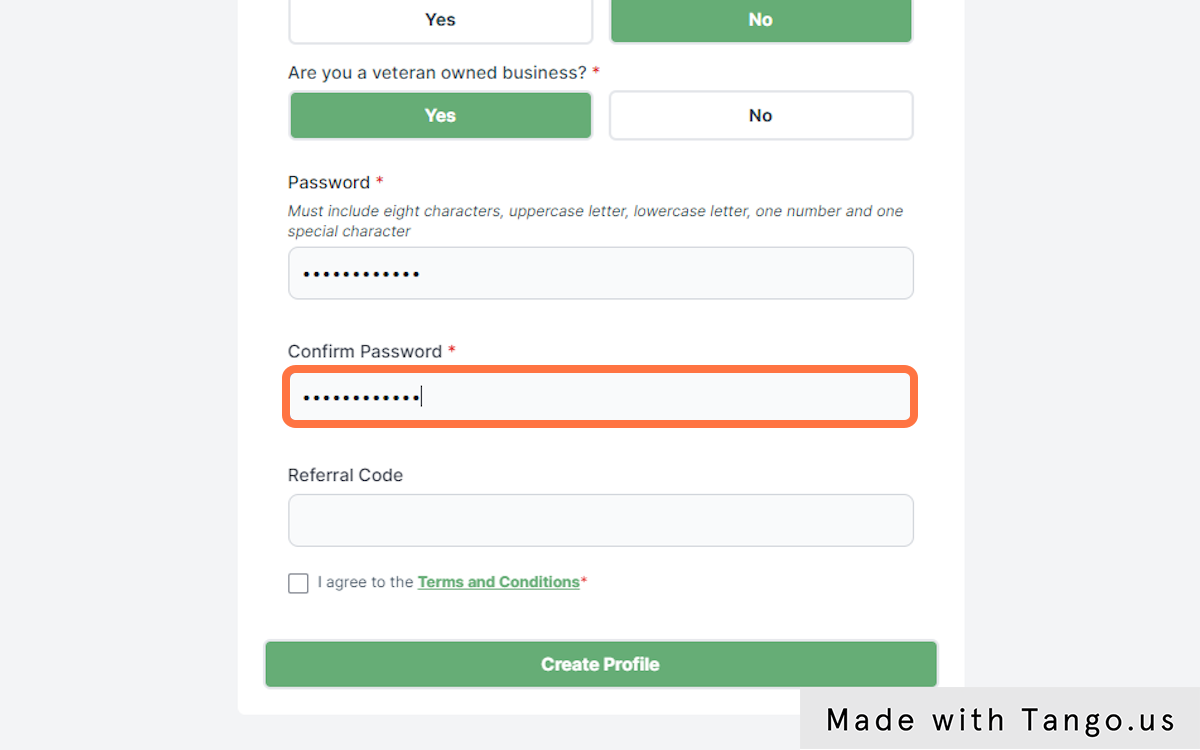
13. Read the Terms and Conditions
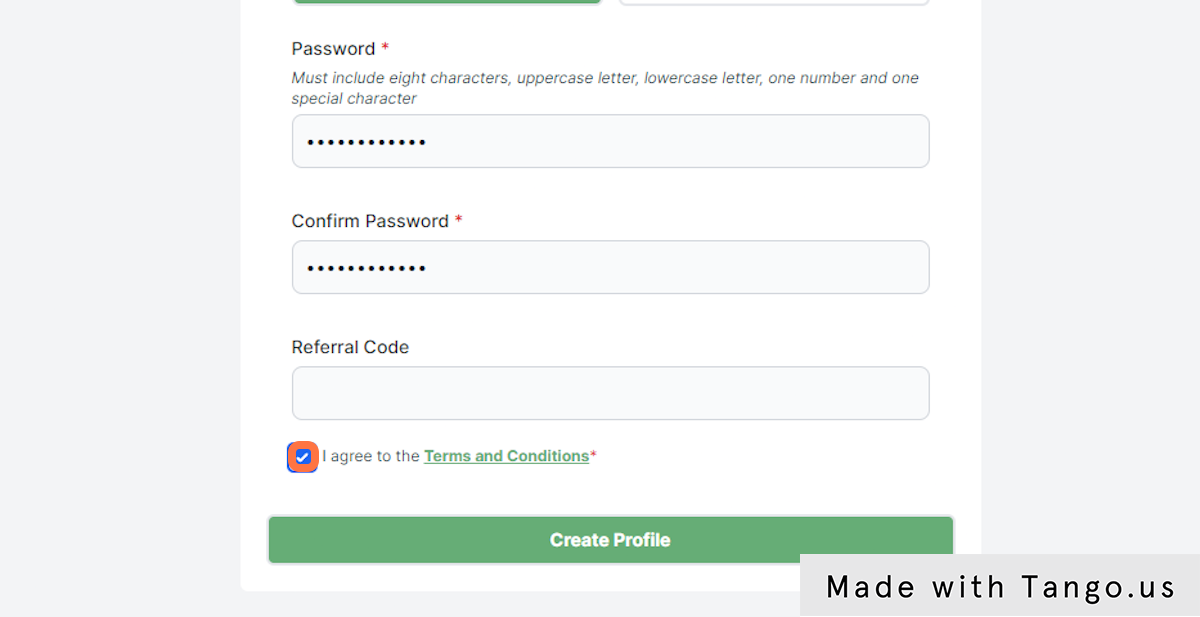
14. If you agree check on
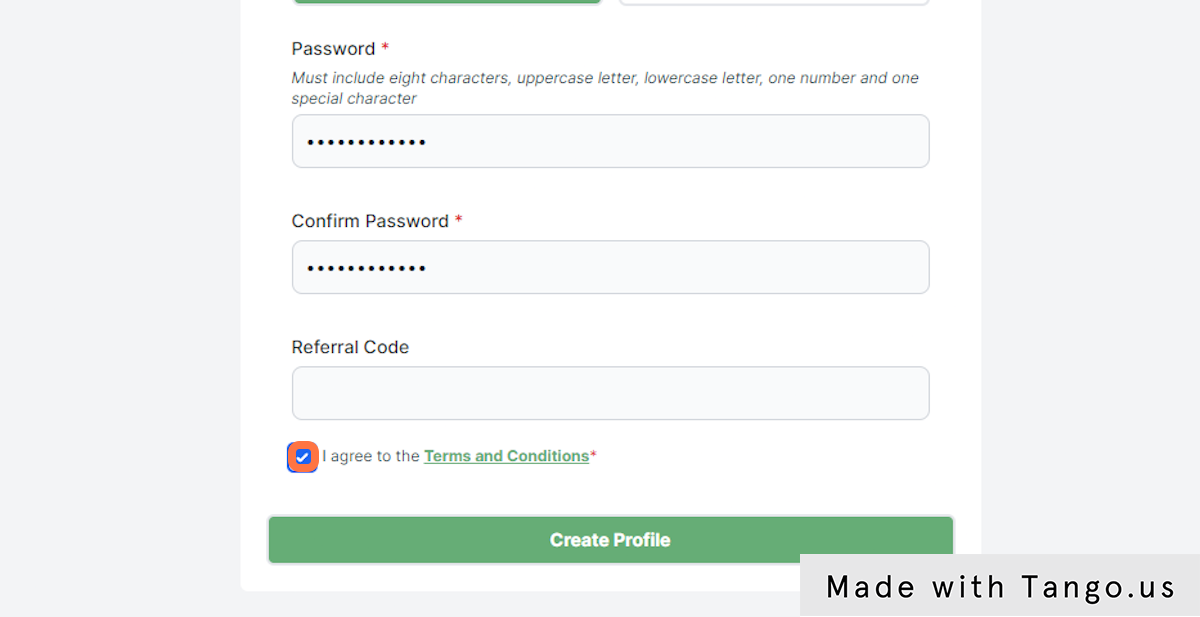
15. Click on Create Profile